AI Tools
Grammarly Flagged as AI: 2025 Guide to Detection & Solutions
- Aug 6, 2025

As someone who spent a career arguing that simple, clear language is a defense against manipulation, I find a grim irony in our current situation. Are you getting your work flagged as AI-generated even when you only used Grammarly for editing? It's happening to thousands of students and writers in 2025. They write something genuine, try to polish it, and a machine accuses them of fraud. It's a new kind of thought police, but for syntax.
The problem is that Grammarly's advanced features can make your writing look suspiciously uniform, much like AI-generated text. Studies show that using Grammarly's rephrasing tools can result in 60-70% detection rates in AI scanners. It’s a funny old world where trying to improve your grammar can get you into trouble. This guide offers research-backed solutions to avoid false flags while using Grammarly safely.
Why Grammarly Sets Off AI Detectors
AI detection systems analyze two key linguistic metrics: perplexity (unpredictability of word choices) and burstiness (variation in sentence structure and length). Human writing is naturally a bit messy and contains high levels of both. AI-generated text, on the other hand, tends to be more uniform, like a government press release.
When you use Grammarly for basic spelling and grammar checks, these metrics remain mostly untouched. But advanced features like "Rephrase" and "Rewrite" change your text's patterns instead of just correcting errors. The resulting text shows lower perplexity and burstiness, making it statistically similar to content from large language models and triggering AI detection algorithms.
Understanding AI Detection vs. Plagiarism Detection
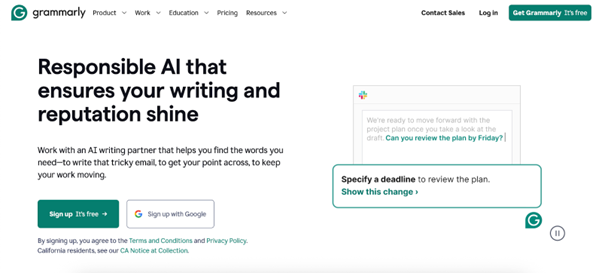
Tools like Turnitin check for two different things, using separate methods:
- AI Detection: Uses statistical models to evaluate word patterns and phrase constructions typical of AI generation without linking to original sources.
- Plagiarism Detection: Identifies text similarity with existing sources and provides links to those sources.
- Independent Scoring: Turnitin's AI detector shows an AI score that is completely separate from the similarity/plagiarism score.
This means you can have a high AI detection score with a low plagiarism score, which points to possible AI assistance rather than copying.
Which Grammarly Features Trigger AI Detection
| Feature Type | AI Detection Risk | Detection Rate | Description |
|---|---|---|---|
| Safe Features | Low | 0-5% | Basic grammar checking, spell check, punctuation corrections, simple clarity suggestions, and word choice recommendations. |
| Risky Features | High | 15-70% | The "Rephrase" function, "Rewrite" suggestions, "Improve It" feature (31.6% flag rate) 2, tone adjustments, and extensive paraphrasing. |
Safe Features That Won't Get You Flagged
- Basic grammar checking
- Spell check
- Punctuation corrections
- Clarity suggestions (non-generative)
- Word choice recommendations (non-generative)
These rule-based corrections show nearly 0% detection rates in studies 2. They maintain your original writing style while fixing technical errors.
Risky Features That Increase Detection
- "Rephrase" function – Uses generative AI and significantly increases AI detection scores.
- "Rewrite" suggestions – Causes major AI detectors to flag text as likely AI-generated.
- "Improve It" feature – Frequently results in higher AI detection scores (31.6% flag rate) 2.
- Tone adjustments – Can trigger AI detection when using generative AI.
- Extensive paraphrasing
These generative tools alter your sentence structure and word choice in ways that detection algorithms can spot. Text edited with these features consistently shows higher detection scores across Originality.ai, Turnitin, GPTZero, Copyleaks, and Grammarly's own AI detector.
Real Detection Rates: What the Data Shows
| Grammarly Usage Level | AI Detection Rate |
|---|---|
| Basic corrections only | 0-5% |
| Light editing with some rephrasing | 15-30% |
| Heavy use of AI features | 60-70% |
Manual Editing Techniques
- Read aloud: Identify awkward phrasing and tone inconsistencies.
- Structural variation: Edit sentence length and structure for readability.
- Vocabulary diversity: Use a thesaurus to vary word choice.
- Staged editing: Revise, take breaks, and proofread systematically.
- Clarity focus: Remove unnecessary words and redundant phrases.
What to Do If Your Work Gets Flagged
If your content gets flagged despite being primarily your own work:
- Provide documentation of your writing process, including original drafts.
- Explain specifically which Grammarly features you used and how much.
- Request a human review from the instructor or client.
- Consider using Grammarly Authorship, which provides verifiable creation histories 3.
- For academic work, check your institution's policy on editing tools versus AI content generation.
Future of AI Detection and Grammarly
Detection technology is moving toward more specific classification systems. GPTZero's work on Grammarly’s AI detection highlights ongoing improvements in contextual understanding and the reduction of false positives. They have already introduced a "Lightly edited by AI" category to differentiate between fully AI-generated content and human writing that has been assisted by tools.
Both Grammarly and AI detector systems are adapting. Grammarly's own AI detector now offers a percentage-based risk assessment rather than a simple pass/fail judgment. Future improvements will likely include better authorship tracking to resolve current ethical questions.
Bottom Line: Using Grammarly Safely in 2025
Grammarly remains a valuable tool when used correctly. Basic correction features pose minimal detection risk, while generative features significantly increase the chance of being flagged. Understanding which features trigger detection systems allows you to benefit from editing help without sacrificing your work's authenticity.
Important Note: No tool or method guarantees complete avoidance of AI detection. Manual editing without automated paraphrasing tools is the safest approach for minimizing detection risk and maintaining academic integrity.
The most effective strategy combines selective feature usage with transparency. Document your writing process, use generative features sparingly, and be upfront about tool usage when required. This balanced approach lets you improve your writing while maintaining the essential human qualities that these systems are supposed to verify.
FAQs
- Can professors tell if I used Grammarly? Basic Grammarly corrections are not detectable, but extensive use of rephrasing and rewriting features can trigger AI detection systems used by universities.
- Does Grammarly Premium get flagged more than the free version? Yes. Premium includes more advanced AI features like rephrasing and rewriting that alter text patterns in ways similar to AI-generated content.
- Will Grammarly affect my Turnitin score? Basic grammar corrections have minimal impact, but heavy use of Grammarly's rewriting features can result in Turnitin AI scores between 15-30% or higher.
- How can I prove my work is original if it gets flagged after using Grammarly? Save original drafts before editing, document which Grammarly features you used, and consider using Grammarly Authorship for verification.
- Is using Grammarly considered cheating? Most institutions currently see basic Grammarly as acceptable, but the use of generative features (rephrasing/rewriting) may be classified as AI assistance and be subject to academic rules.
- What's the difference between AI detection and plagiarism? AI detection identifies patterns typical of machine-generated text, while plagiarism detection finds matches with existing sources. You can have high AI scores with low plagiarism scores.
